EasyOpenRedList
An accessible method of querying the IUCN Red List, using a species list, the free software OpenRefine, and some pre-written code.
Olly Griffin, July 2019
How to get the IUCN Red List category and other data for a list of species

We often have a list of species - a checklist, or a set of species of interest for a project - for which we want to know the IUCN Red List category: Critically Endangered, Vulnerable, Least Concern etc. Manually searching the IUCN Red List website species by species would be slow for lists longer than 20 species, and practically impossible for a list longer than 1,000 species.
This guide shows you how to automatically return the Red List category, along with a number of other useful results, from the IUCN database using the free software OpenRefine to query the IUCN RedList with pre-written code that works for any clean list of species scientific names.
Requirements
Open Refine
OpenRefine (formerly Google Refine) is a powerful tool for working with messy data: cleaning it; transforming it from one format into another; and extending it with web services and external data.
OpenRefine is available in English, Chinese, Spanish, French, Russian, Portuguese (Brazil), German, Japanese, Italian, Hungarian, Hebrew, Filipino, Cebuano, Tagalog.
Guides for using OpenRefine are available here: http://openrefine.org/documentation.html.
Download from: http://openrefine.org/.
IUCN Red List API
To access the IUCN Red List database, we use an API; like a backdoor to the IUCN database, used by internet-connected computers to make a large number of requests to the Red List automatically. Before using this process, and before requesting an API token, please read the IUCN Red List Terms of Usage, and the API Usage guidelines to ensure your usage is compliant and does not cause the IUCN team any problems.
To use the API, you’ll need a API token (like a personal password). Request a token from here: https://apiv3.iucnredlist.org/api/v3/token. Please be clear in your token request form, especially in the Reason for API use field. You can include a link to this page to help explain, but you must also include your own purpose, estimate of the number of calls (which in this case is the number of species), how regularly you will be repeating the process, and if applying from a large organisation, include that this is for internal use.
More documentation on the API is available https://apiv3.iucnredlist.org/api/v3/docs.
Species list
You’ll need a list of your species of interest. This can be in Excel, CSV, or other standard formats. We will only be using the scientific name, which should be in a column called scientificName (this is case sensitive). Your species names must exactly match the IUCN species name. If there are type-os, or if your taxonomy is different, the species will not match. You can use the GBIF Species Matching tool to help clean your species names, available here: https://www.gbif.org/tools/species-lookup. A similar tool called NomenMatch, which allows more choice of taxonomic backbone is available from the taiBIF node here: http://match.taibif.tw/index.html.
Step by step instructions
The .GIF tutorial below starts from Step 3. A video version is available on Youtube here: https://youtu.be/TaOcM_TV9q8.
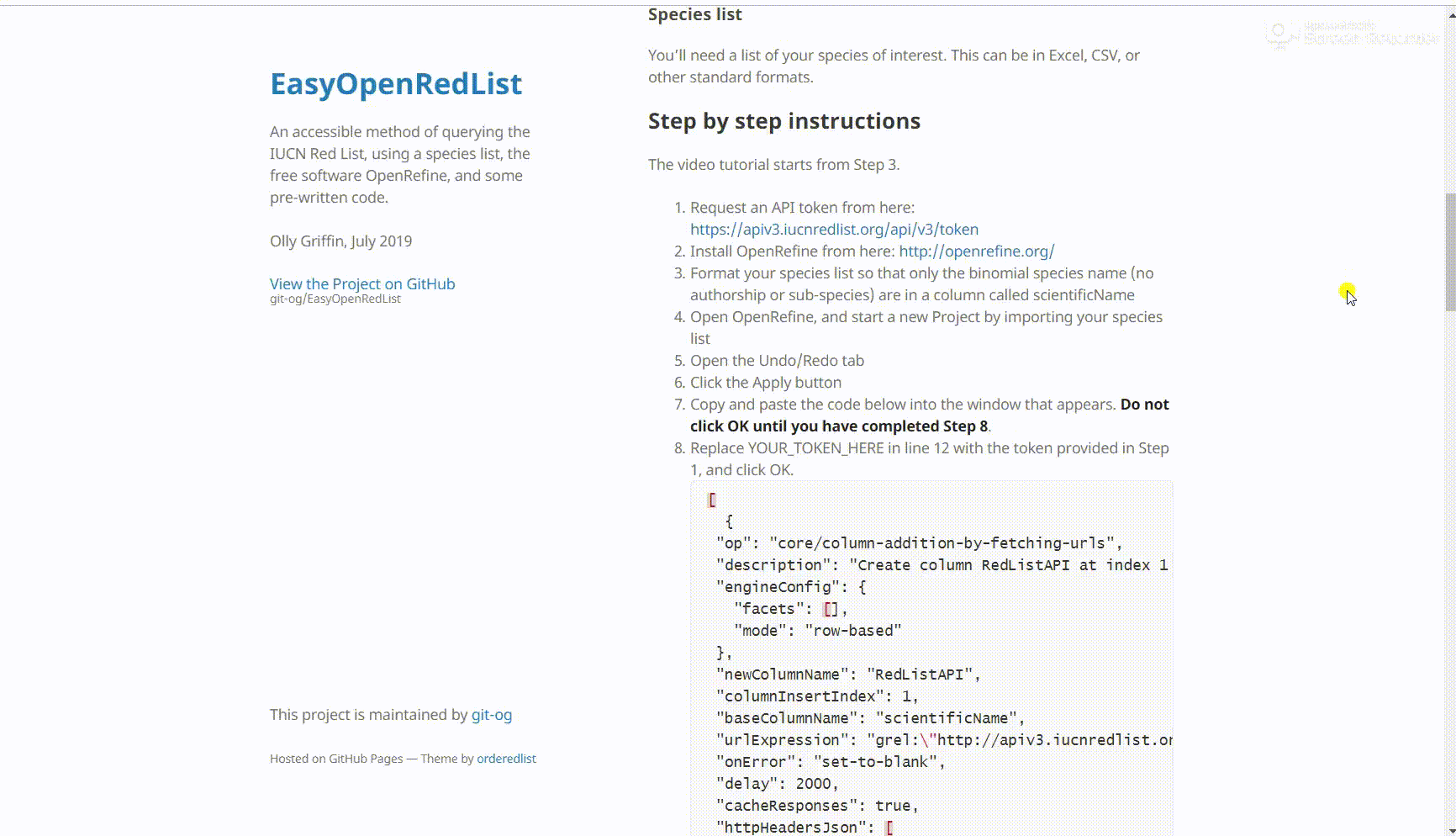
- Request an API token from here: https://apiv3.iucnredlist.org/api/v3/token. See IUCN Red List API section above, and read the IUCN Red List Terms of Usage, and the API Usage guidelines
- Install OpenRefine from here: http://openrefine.org/.
- Format your species list so that only the binomial species name (no authorship or sub-species) are in a column called scientificName.
- Open OpenRefine, and create a new Project by importing your species list.
- Open the Undo/Redo tab.
- Click the Apply… button.
- Copy and paste the code below into the window that appears. Do not click Perform Operations until you have completed Step 8.
- Replace YOUR_TOKEN_HERE on line 12 (the line that starts with “urlExpression”:) of the code with the token provided in Step 1, and click Perform Operations.
[ { "op": "core/column-addition-by-fetching-urls", "description": "Create column RedListAPI at index 1 by fetching URLs based on column scientificName using expression grel:\"http://apiv3.iucnredlist.org/api/v3/species/\"+escape(value, 'html')+\"?token=YOUR_TOKEN_HERE\"", "engineConfig": { "facets": [], "mode": "row-based" }, "newColumnName": "RedListAPI", "columnInsertIndex": 1, "baseColumnName": "scientificName", "urlExpression": "grel:\"http://apiv3.iucnredlist.org/api/v3/species/\"+escape(value, 'html')+\"?token=YOUR_TOKEN_HERE\"", "onError": "set-to-blank", "delay": 2500, "cacheResponses": true, "httpHeadersJson": [ { "name": "authorization", "value": "" }, { "name": "user-agent", "value": "OpenRefine 3.1 [b90e413]" }, { "name": "accept", "value": "*/*" } ] }, { "op": "core/column-addition", "description": "Create column RedListResult at index 2 based on column RedListAPI using expression grel:value.parseJson().get(\"result\")", "engineConfig": { "facets": [], "mode": "row-based" }, "newColumnName": "RedListResult", "columnInsertIndex": 2, "baseColumnName": "RedListAPI", "expression": "grel:value.parseJson().get(\"result\")", "onError": "set-to-blank" }, { "op": "core/column-removal", "description": "Remove column RedListAPI", "columnName": "RedListAPI" }, { "op": "core/text-transform", "description": "Text transform on cells in column RedListResult using expression grel:value.replace(\"[\", \"\").replace(\"]\", \"\")", "engineConfig": { "facets": [], "mode": "row-based" }, "columnName": "RedListResult", "expression": "grel:value.replace(\"[\", \"\").replace(\"]\", \"\")", "onError": "keep-original", "repeat": false, "repeatCount": 10 }, { "op": "core/column-addition", "description": "Create column TempOutput at index 2 based on column RedListResult using expression grel:value.parseJson().get(\"category\")+\"|\"+ value.parseJson().get(\"assessment_date\")+\"|\"+ value.parseJson().get(\"kingdom\")+\"|\"+ value.parseJson().get(\"phylum\")+\"|\"+ value.parseJson().get(\"class\")+\"|\"+ value.parseJson().get(\"order\")+\"|\"+ value.parseJson().get(\"family\")+\"|\"+ value.parseJson().get(\"genus\")+\"|\"+ value.parseJson().get(\"authority\")+\"|\"+ value.parseJson().get(\"main_common_name\")+\"|\"+ value.parseJson().get(\"population_trend\")", "engineConfig": { "facets": [], "mode": "row-based" }, "newColumnName": "TempOutput", "columnInsertIndex": 2, "baseColumnName": "RedListResult", "expression": "grel:value.parseJson().get(\"category\")+\"|\"+ value.parseJson().get(\"assessment_date\")+\"|\"+ value.parseJson().get(\"kingdom\")+\"|\"+ value.parseJson().get(\"phylum\")+\"|\"+ value.parseJson().get(\"class\")+\"|\"+ value.parseJson().get(\"order\")+\"|\"+ value.parseJson().get(\"family\")+\"|\"+ value.parseJson().get(\"genus\")+\"|\"+ value.parseJson().get(\"authority\")+\"|\"+ value.parseJson().get(\"main_common_name\")+\"|\"+ value.parseJson().get(\"population_trend\")", "onError": "set-to-blank" }, { "op": "core/column-split", "description": "Split column TempOutput by separator", "engineConfig": { "facets": [], "mode": "row-based" }, "columnName": "TempOutput", "guessCellType": true, "removeOriginalColumn": true, "mode": "separator", "separator": "|", "regex": false, "maxColumns": 0 }, { "op": "core/column-rename", "description": "Rename column TempOutput 1 to Category", "oldColumnName": "TempOutput 1", "newColumnName": "Category" }, { "op": "core/column-rename", "description": "Rename column TempOutput 2 to AssessmentDate", "oldColumnName": "TempOutput 2", "newColumnName": "AssessmentDate" }, { "op": "core/column-rename", "description": "Rename column TempOutput 3 to Kingdom", "oldColumnName": "TempOutput 3", "newColumnName": "Kingdom" }, { "op": "core/column-rename", "description": "Rename column TempOutput 4 to Phylum", "oldColumnName": "TempOutput 4", "newColumnName": "Phylum" }, { "op": "core/column-rename", "description": "Rename column TempOutput 5 to Class", "oldColumnName": "TempOutput 5", "newColumnName": "Class" }, { "op": "core/column-rename", "description": "Rename column TempOutput 6 to Order", "oldColumnName": "TempOutput 6", "newColumnName": "Order" }, { "op": "core/column-rename", "description": "Rename column TempOutput 7 to Family", "oldColumnName": "TempOutput 7", "newColumnName": "Family" }, { "op": "core/column-rename", "description": "Rename column TempOutput 8 to Genus", "oldColumnName": "TempOutput 8", "newColumnName": "Genus" }, { "op": "core/column-rename", "description": "Rename column TempOutput 9 to SpeciesAuthority", "oldColumnName": "TempOutput 9", "newColumnName": "SpeciesAuthority" }, { "op": "core/column-rename", "description": "Rename column TempOutput 10 to MainCommonName", "oldColumnName": "TempOutput 10", "newColumnName": "MainCommonName" }, { "op": "core/column-rename", "description": "Rename column TempOutput 11 to PopulationTrend", "oldColumnName": "TempOutput 11", "newColumnName": "PopulationTrend" }, { "op": "core/column-removal", "description": "Remove column RedListResult", "columnName": "RedListResult" } ] - Let the code run for a while. This may take some time with long lists, or on slow internet connections. The script is querying the IUCN Red List for every species in your list, one by one. There is a default delay of 2 seconds to avoid overloading the API with requests and avoid temporary blocks so the minimum for 10 species is 20 seconds, for 100 species is 3 minutes, and for 1000 species about half an hour.
- Export the results by clicking Export, and choosing your preferred file format.
For species with no IUCN Red List entry, the columns other than your scientificName column will be blank.